|
'Nov/15/05
'''''The sample of using version 1.5 of the component
'''''----
'''''This sample shows the use of all methods of WebPageSnapShot v1.5 beta
'Nov/03/2003
'Declare objects and variables
Dim wss
Dim links
'Create WebPageSnapshot object
Set wss = CreateObject("WebSnapshots.Snap.1")
'Provide url
url = "http://www.microsoft.com"
'Provide file name without extension
file = "C:\microsoftv15"
'Set snapshot dimensions explicitly
'zero value of any parameter means maximum possible value of HTML document
width = 800
height = 600
'permit loading and running of ActiveX
wss.SetActiveX 1
'permit running Javascript and VBScript scripts
wss.SetScript 1
'permit using Java
wss.SetJava 1
'set timeout - it is used to force the termination of GetWebPage method.The
'incorrect termination causes memory leak in 'the version 1.5
'the value in msec
wss.SetTimeOut 30000
'set the type of navigation
'0 - load blank page first, then specified url
'1 - load the page at once, not recommended because of possible freezes
'1 - has an advantage that images will not contain right scrollbar
'in the version 1.5 it is possible to set rectangle for snapshot using
'SetClipRectangle method.
wss.SetNavigationMode 0
'indicate that the images should also load
wss.ShowImage 1
' indicate that the data should be taken from cache if it is possible
wss.SetCacheMode 1
'add a cookie value to the existing one
wss.SetCookie "tonec=yes"
'v20
wss.SetRetrieveLink 1
'set a value for sending a form using POST method
'the blank value or not calling the method makes it possible to get a page
'using GET method
'in the case of using SetNavigationMode method with value 1, sending the
'form using POST method is impossible.
wss.SetForm "FNAME=test&SNAME=check"
'create snapshot
wss.GetWebPage width,height, url
'get real snapshot dimensions
'because of using zero values for height/width, arbitrary values
'are possible
newWidth = wss.GetRealWidth
newHeight = wss.GetRealHeight
'set a rectangle for cutting a part of snapshot image
wss.SetClipRectangle 0,0,newWidth-17,newHeight
'set the dimensions of the final thumbnail
'if the method was not called we would receive the image with real dimensions
wss.SetThumbnailSize newWidth-17, newHeight
'save the image at the specified format
wss.SaveAsBMP file & ".bmp"
wss.SaveAsGIF file & ".gif"
'set the quality of jpeg image
wss.SetJpegQuality 100
wss.SaveAsJpeg file & ".jpeg", 100
wss.SaveAsPNG file & ".png"
'get info about a page. In the demo version the length of lines is limited.
title = "Title: " & wss.GetTitle
text = "Text: " & wss.GetText
links = wss.GetLinks
source = "Source: " & wss.GetSource
realUrl = "Real URL: " & wss.GetRealUrl
strMsg = title & vbCrLf & realUrl & vbCrLf & "w=" & newWidth & " h=" & newHeight
'get a link from the page. the demo version is limited to 3 links
if (isArray(links)) then
for i = 0 to UBOUND(links)
strMsg = strMsg & vbCrLf & i & " " & links(i)
next
end if
MsgBox strMsg
'Clean the memory
wss.Clear
'delete the object
Set wss = Nothing
|



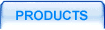
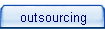
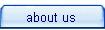




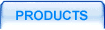
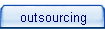
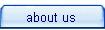

 description
description
 features
features methods
methods samples
samples download
download buy
buy
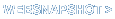


 WebPageSnapshot
WebPageSnapshot 